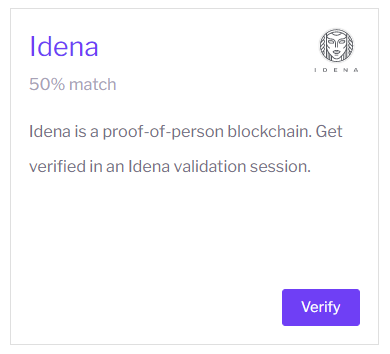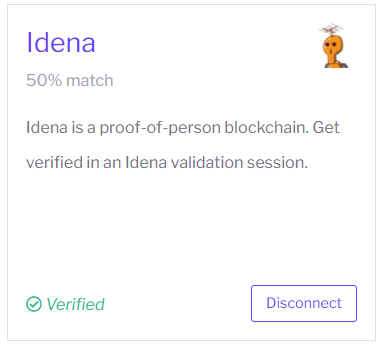How to verify your Gitcoin account with Idena
Idena is the first proof-of-person blockchain based on democratic principles. Every node is linked to a cryptoidentity — a unique person with equal voting power and mining income.
Your validated cryptoidentity ensures you are a unique human without revealing any personal data. It allows you to have more voting power when the voting can be subject to a sybil attack. Gitcoin accounts verified with Idena get +50% grants match bonus in Gitcoin funding.
Next validation:
The number of invitations is limited. To prevent invite drain and welcome more new users, we need to confirm you are a unique human. Invitations will be distributed on a competitive basis: the most trustworthy accounts will get invitations first.
Please choose the platform where you have the most active account:
Join the official Idena Telegram group and request an invite from the community.
Join Idena Community Discord and request an invite from the community in #invite-requests channel.
- Follow @IdenaNetwork
- Send a tweet with a hashtag #IdenaTrustBonus from your account. To get an invite, your account should be older than two months and have at least 100 followers. The tweet should say:
- Enter your twitter name and click Get an invitation code button. The code will be shown automatically.
#IdenaTrustBonus
Join Idena subreddit and request an invitation code from the community
- Open Idena Web App
- Follow the instructions to create your account
- Activate your invitation code. Please note that the invitation code expires 5 mins before validation!
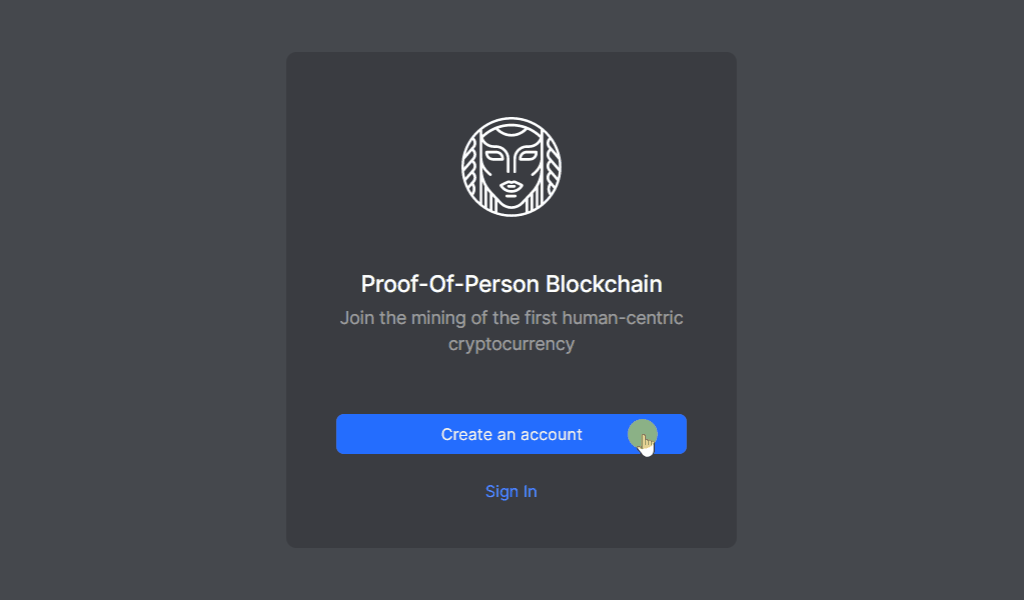
Next validation:
- Sign in to your Idena Web app 15 minutes before the next validation session starts. Check you have Wait for validation status. Make sure you have reliable and fast internet connection. We advise to use a laptop/PC for better experience.
- Wait for the validation session to begin. Follow the instructions, solve flips and enjoy the process!
- Wait for the validation results. If you have successfully solved the flips, you will get a Newbie status. Congratulations, you are now a validated cryptoidentity!
- Go to the Trust Bonus tab of your Gitcoin profile
- Find Idena and click Verify
- Authorise Gitcoin to access your Idena account
- Congratulations! Your Idena account is now verified